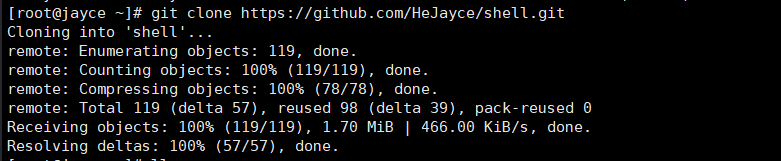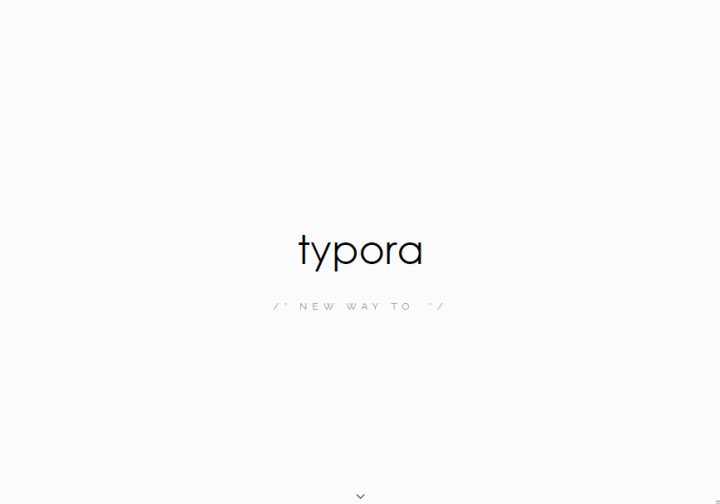阿里云等国内服务器github加速
解决在阿里云等国内的服务器上从github上拉代码,但网络不通的情况。
准备一个v2ray节点
步骤:
安装v2ray
wget https://raw.githubusercontent.com/v2fly/fhs-install-v2ray/master/install-release.sh --user-agent="Mozilla/5.0"如果下载不下来,请通过ftp等方式上传
运行下载的脚本
bash install-release.sh这个过程时间会有点长,但实测阿里云网络可以安装
运行v2ray
systemctl start v2ray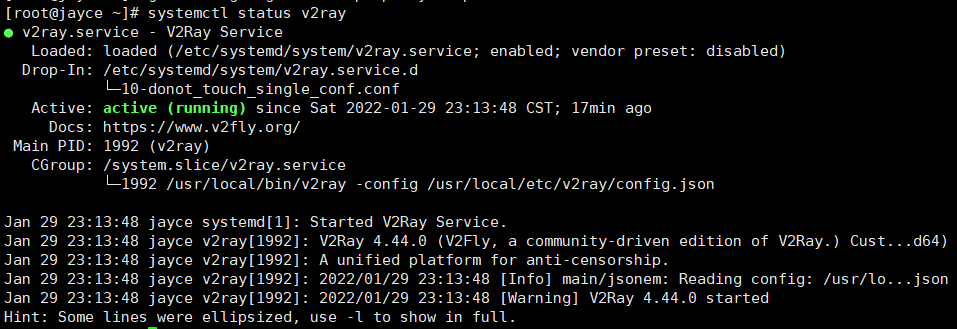
修改配置文件
在你的Windows 等v2ray客户端下,将配置文件config.json的内容复制到/usr/local/etc/v2ray/config.json下
方法:
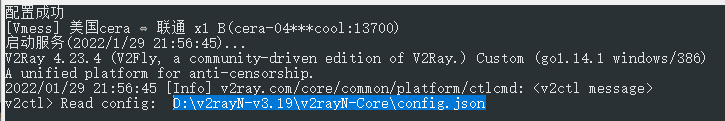
重启v2ray
使用下命名可测试节点
/usr/local/bin/v2ray -test -config /usr/local/etc/v2ray/config.json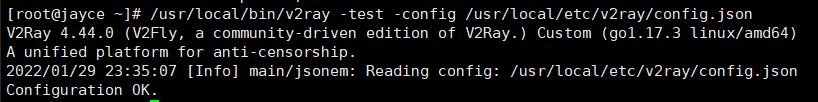
检查端口是否通畅
lsof -i:10809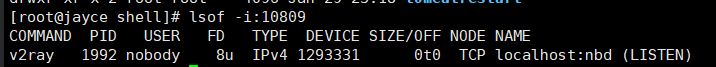
lsof没有命令的可yum install lsof
添加github代理
git config --global http.proxy http://127.0.0.1:10809
git config --global https.proxy http://127.0.0.1:10809此时再克隆代码速度飞快